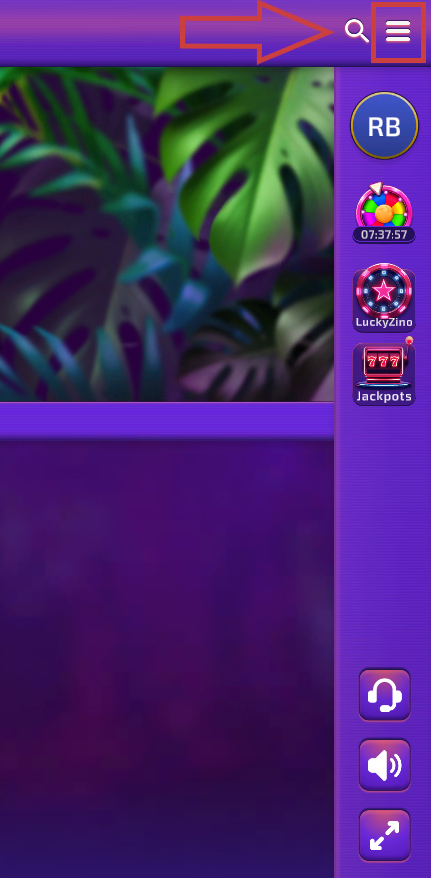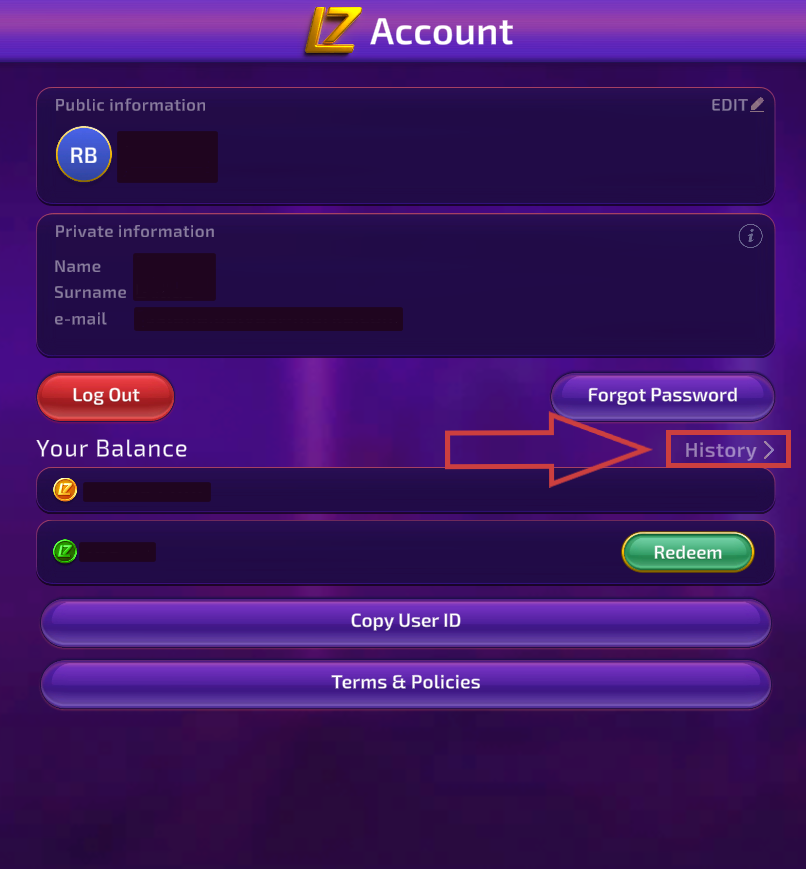Stay updated on your redemption status:
Log in to your Luckyzino account
Click on "Manage Account" in the account menu
Then find the “History” button.
View all your redemption requests and their current status:
Pending: Initial submission, awaiting review
Successful: Transfer has been sent to your bank
Rejected/Cancelled: Request could not be processed (reason provided)
Receive email notifications at each stage of the process:
Redemption request received
Verification approval/request for additional information
Processing started
Transfer completed
Any issues requiring attention
Contact customer support if you haven't received your transfer within the expected timeframe. We are available via chat window or at support@luckyzino.com