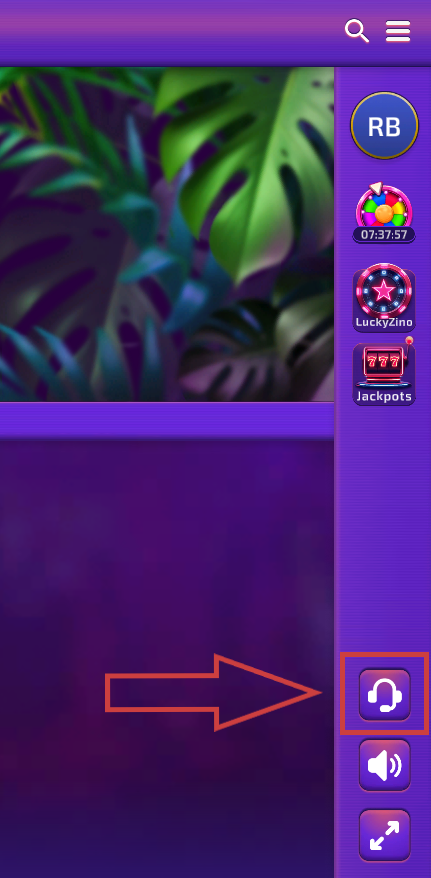If you're experiencing issues while trying to purchase Gold Coins on Luckyzino, don’t worry! There are a few common reasons why transactions may not go through and several ways to resolve them.
Common reasons may be the following:
Payment Declined
Ensure your card has sufficient funds and is enabled for online transactions. If using a credit or debit card, check if it has restrictions on gaming-related purchases. Contact your bank to verify if they are blocking the transaction.
Incorrect Payment Information
Double-check that your card number, expiration date, CVV, and billing address are correct. Ensure that your payment method is up to date.
Network or Connectivity Issues
A weak or unstable internet connection can cause transaction failures. Try switching to a stronger Wi-Fi connection or mobile data. Also don’t forget that using a VPN for playing our app is prohibited and may cause potential issues with all in-game systems.
Browser Issues
Clear your browser cache - over time, stored data can slow down your browser and cause performance issues. Clearing your cache can help the game run more smoothly.
Learn how to clear your browser cache here and try to make your purchase after.
If you've tried everything and still can’t make a purchase, our support team is happy to assist you. Contact us via chat window or at support@luckyzino.com and provide details about your issue, including any error messages you received and we will find a solution!