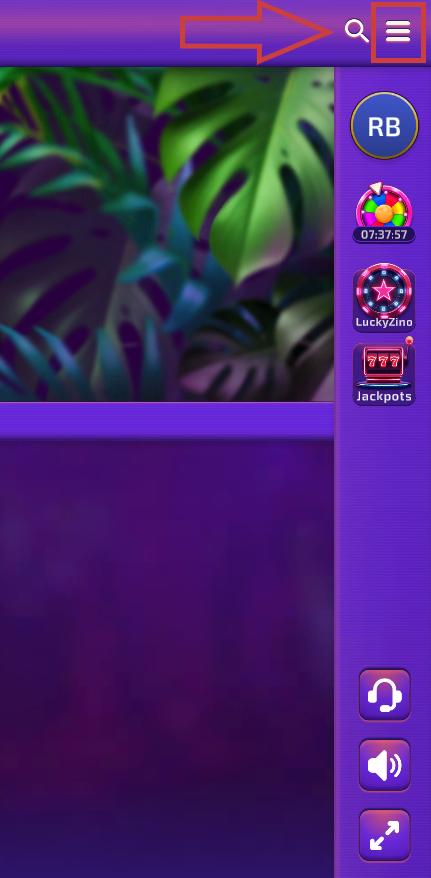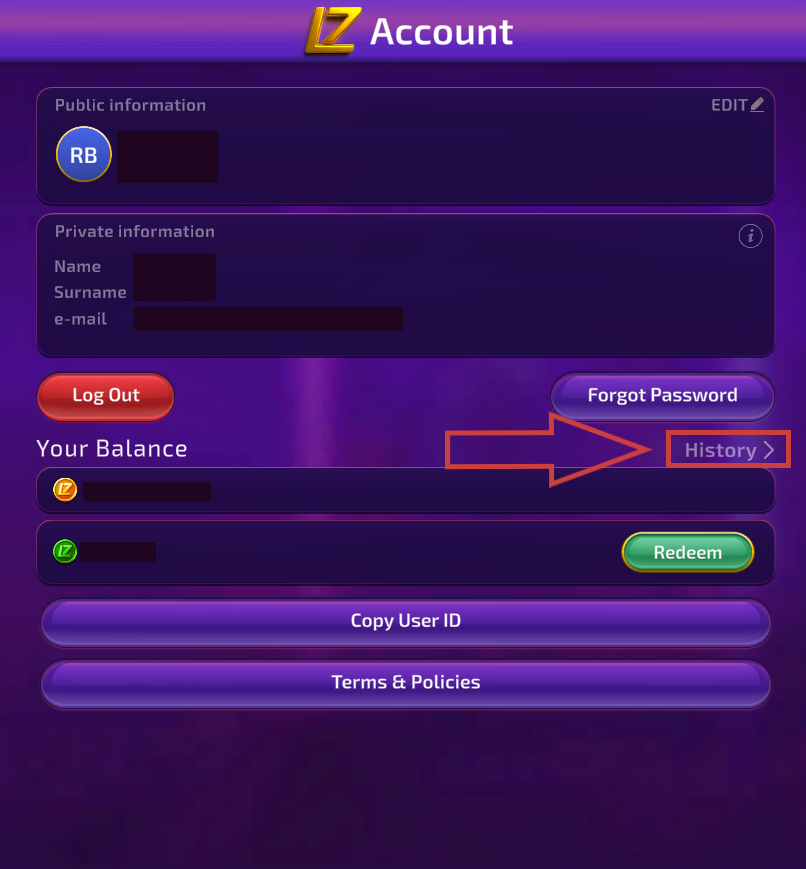If you're unsure about a payment, the Purchase History section will show all recent activity. Here’s how you can check it:
Go to Settings (three stripes in the top right corner).
Tap on the “Manage Account” icon button.
Click on the “History” button.
Look for a section called “Purchase History”.
In this section, you’ll see a list of your recent purchases, including the purchase ID, date, and amount.