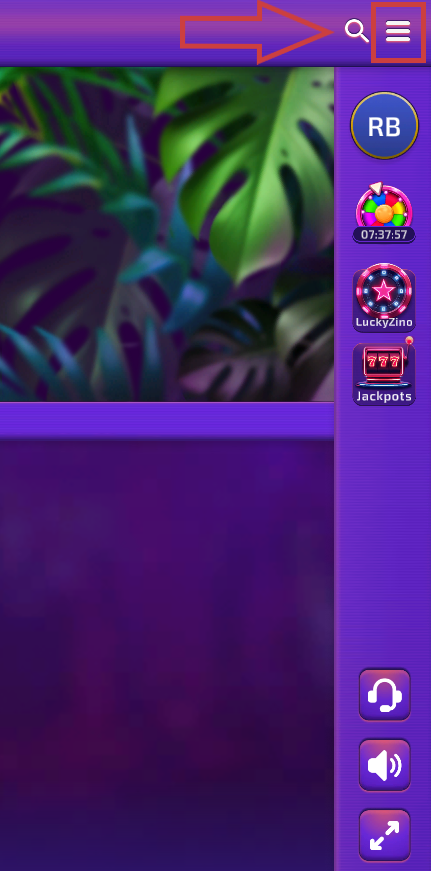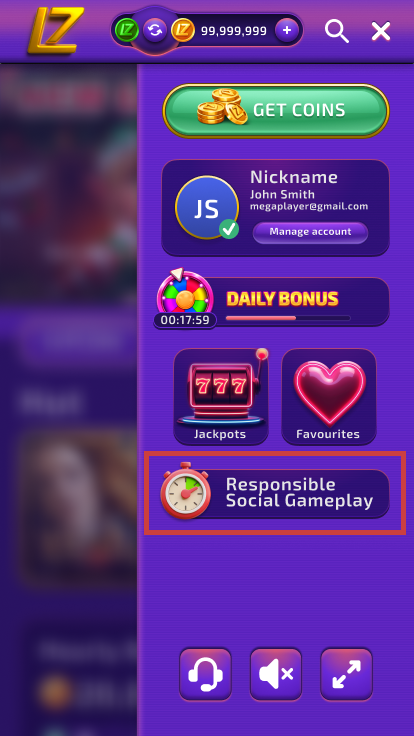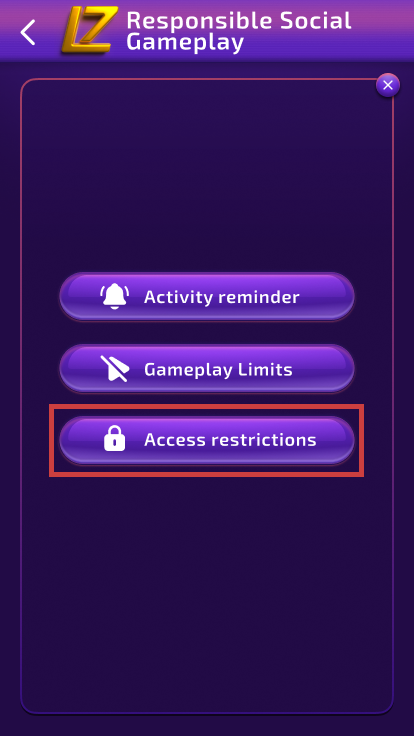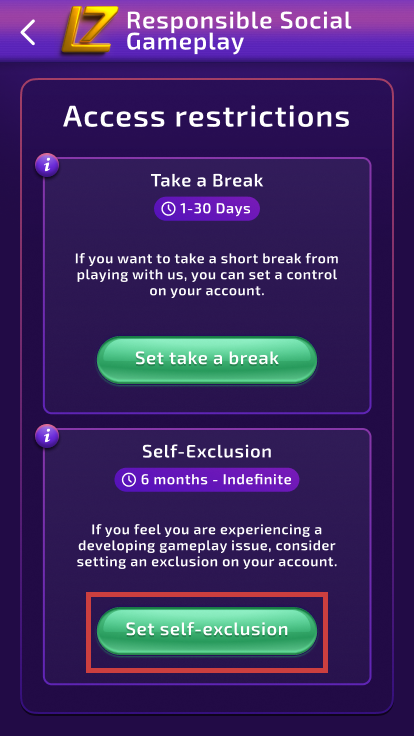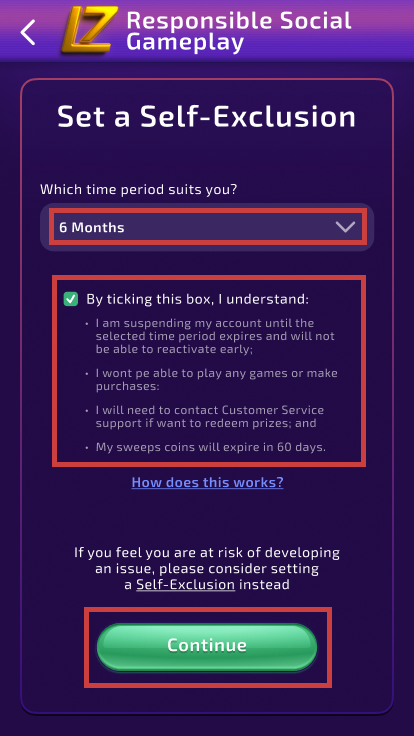Self-Exclusion allows you to temporarily or permanently suspend access to your LuckyZino account. During this time, you won’t be able to log in, play, or receive any marketing emails, news, or updates. If you need access to your account history or details while self-excluded, please contact our support team via chat window or at support@luckyzino.com.
How to initiate a self-exclusion request?
You can enable self-exclusion directly from your Luckyzino account by following these steps:
Sign in to your LuckyZino account, click the burger menu in the top-right corner, and then select the “Responsible Social Gameplay” icon.
Find the Access Restrictions button.
Choose Set Self-Exclusion from the available options.
Select your preferred self-exclusion period (6 months, 1 year, 3 years, 5 years, or Indefinite) from the drop-down menu, then tick the checkbox before proceeding.
Click Continue, and a confirmation pop-up will appear. Confirm your selection to finalize your request.
If you have any questions, our support team is always happy to assist you via chat window or at support@luckyzino.com!